
Getting Started with MacFaceSwap
Learn how to set up and use MacFaceSwap for the first time. This comprehensive guide covers installation, basic features, and tips for best results.
Read MoreExperience real-time face swapping powered by advanced AI. Create, experiment, and share with our intuitive macOS application.
As someone deeply passionate about AI, machine learning and computer vision, I developed MacFaceSwap to bring the exciting possibilities of advanced face-swapping technology into the hands of everyday users. Inspired by a curiosity to explore cutting-edge techniques, what began as a weekend/holiday experiment quickly grew into a robust application. My goal was to create a tool that not only delivers real-time performance and seamless results but also respects user privacy—an essential consideration in today’s digital age. MacFaceSwap represents the intersection of my love for innovation and my commitment to making complex technologies approachable and user-friendly.
MacFaceSwap leverages state-of-the-art deep learning models for face detection and swapping. Built with PyQt6 and optimized for Apple Silicon, it processes everything locally on your device, ensuring both performance and privacy. The core engine uses custom-trained models that excel at preserving facial expressions while maintaining natural-looking results.
We believe creative tools should be powerful yet simple to use. MacFaceSwap aims to democratize advanced AI technology while maintaining ethical standards. That's why we've made it open source, ensuring transparency and fostering community-driven improvements.
Optimized deep learning engine provides instant face swapping at 60+ FPS on M1/M2 Macs.
All processing happens locally. No cloud uploads, no data collection, complete privacy guaranteed.
Built specifically for macOS with Metal acceleration and Apple Silicon optimization.
Discover tutorials, tips, and updates to make the most of MacFaceSwap

Learn how to set up and use MacFaceSwap for the first time. This comprehensive guide covers installation, basic features, and tips for best results.
Read More
Discover advanced features and techniques to create more realistic and professional-looking face swaps using MacFaceSwap.
Read More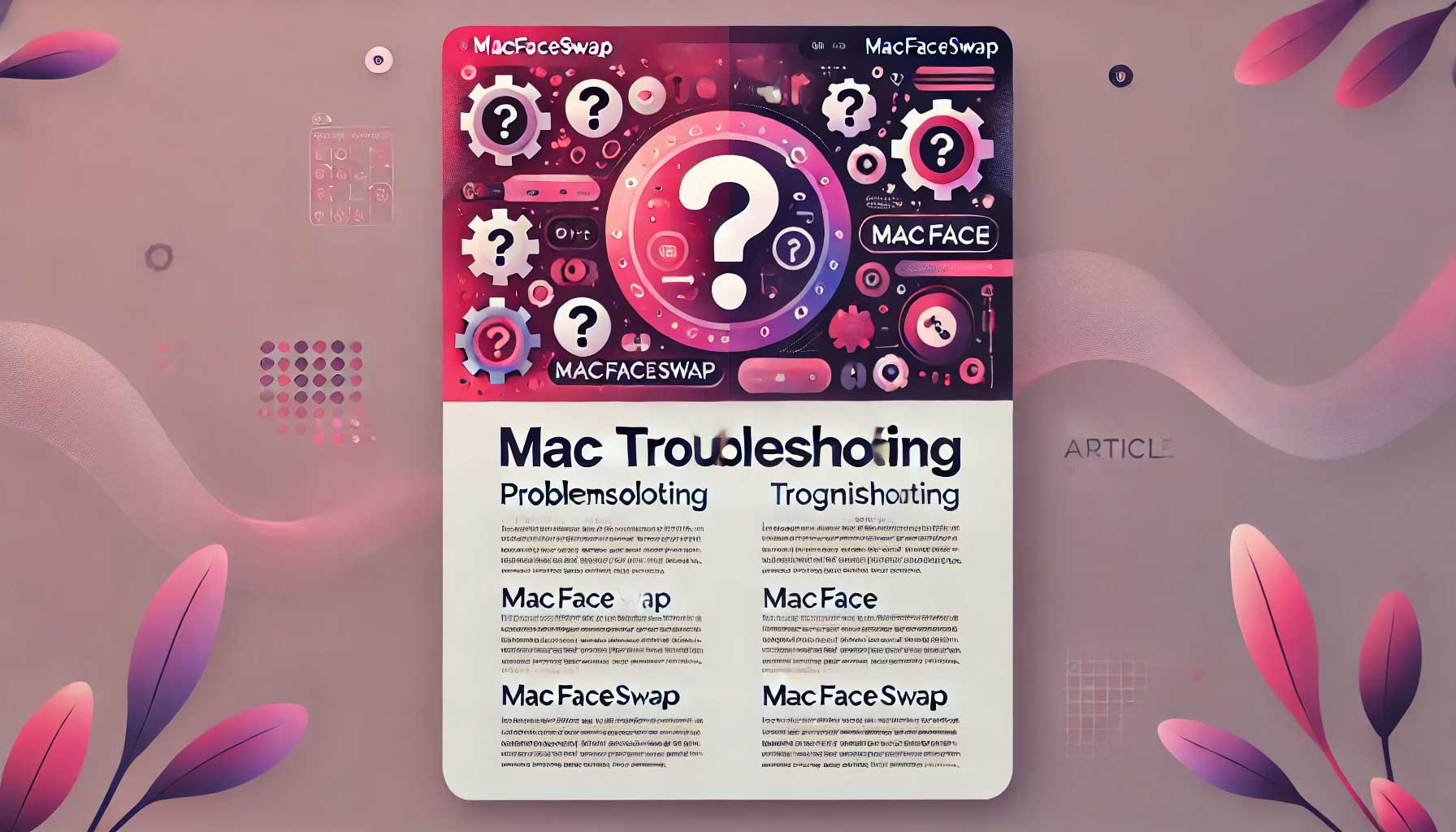
Solutions to common problems you might encounter while using MacFaceSwap, including lighting, angle, and resolution fixes.
Read More
Learn how to use MacFaceSwap with OBS Studio's virtual camera to transform your appearance in Zoom, Google Meet, and other video conferencing apps.
Read More
Explore the advanced AI technology behind MacFaceSwap, including the Buffalo-L face detection model and Inswapper face swapping architecture.
Read More